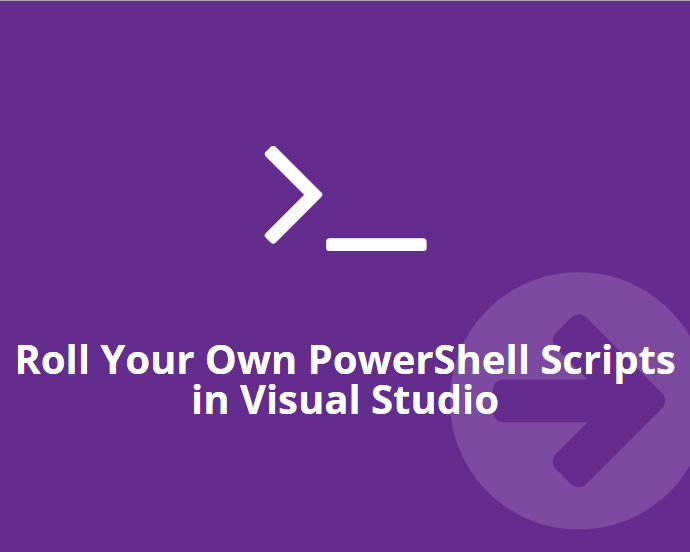When I first started using Git, I quickly found out I needed to wire up a third
party visual merge tool for handling conflicts (merging in the console was just
too cool for me). I Google’d around and came back with KDiff3, SourceGear Diff
Merge, Perforce P4V, and Beyond